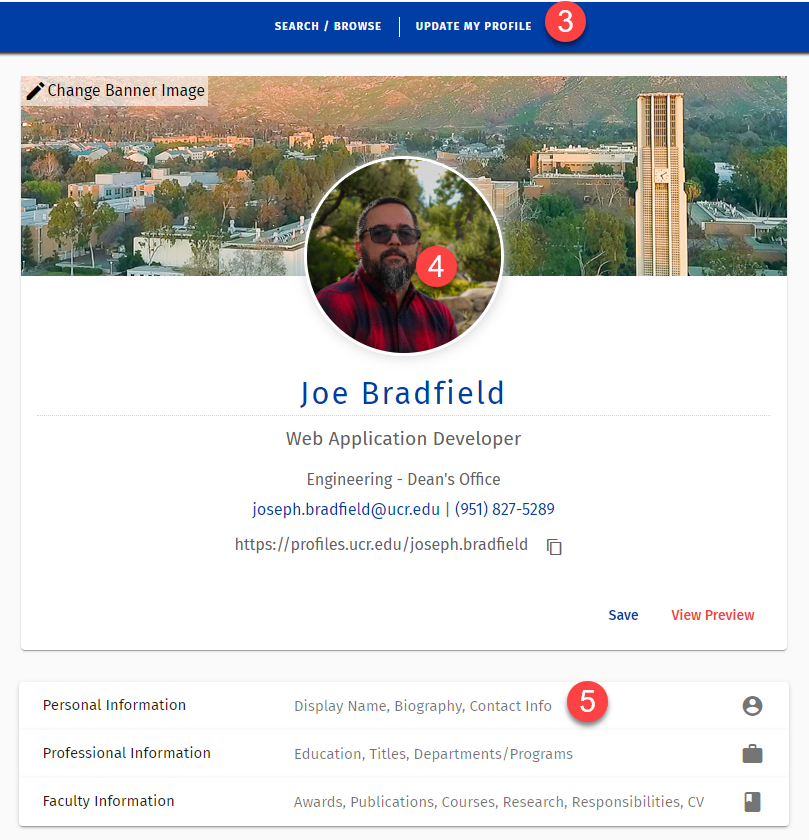To add your profile image and make other updates
- Visit https://profiles.ucr.edu/app/home
- Login with CAS using “Sign In” button on top right
- Click “Update my Profile” on menu bar
- To upload profile image, click on placeholder image.
- To add website Click “Personal Information”
- Edit additional info as needed
Note: Titles and some other information can only be modified in UCR’s Enterprise Directory, authorized by the Systems Access Administrator (SAA) using the Enterprise Access Control System (EACS). Check with your Department Representative.