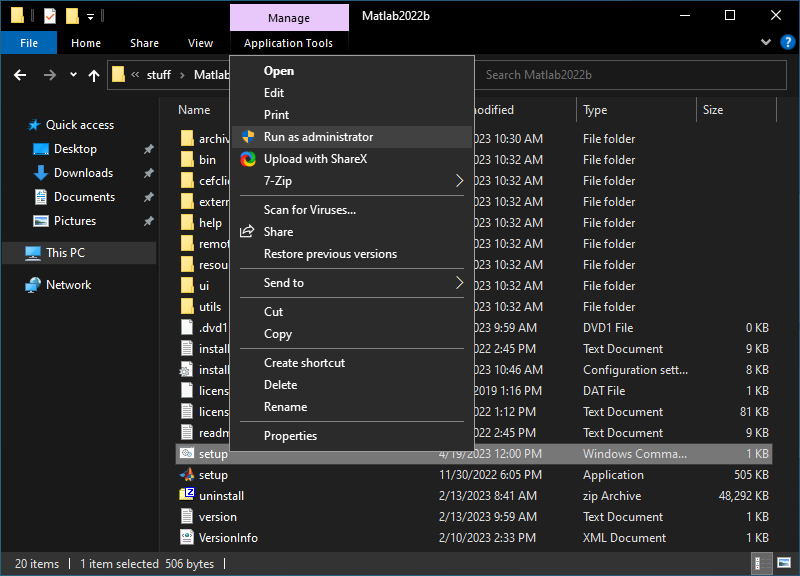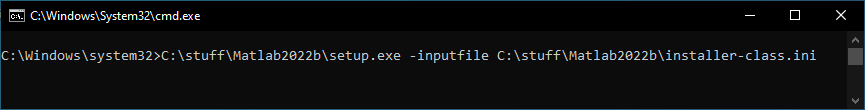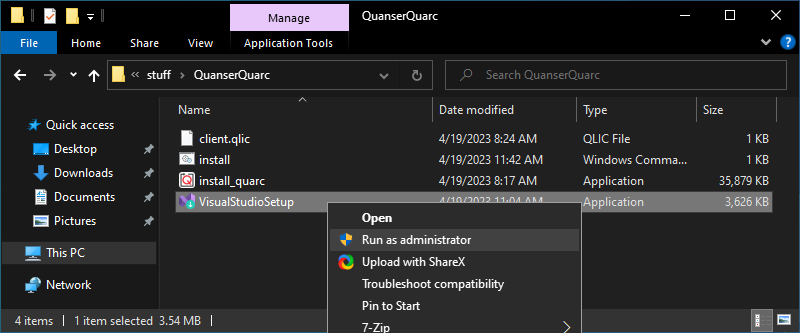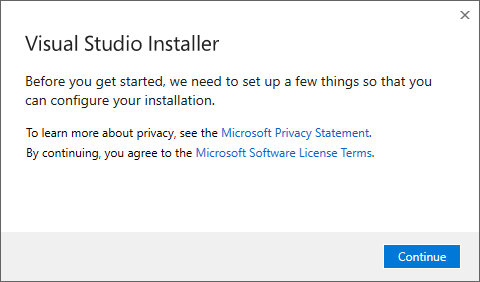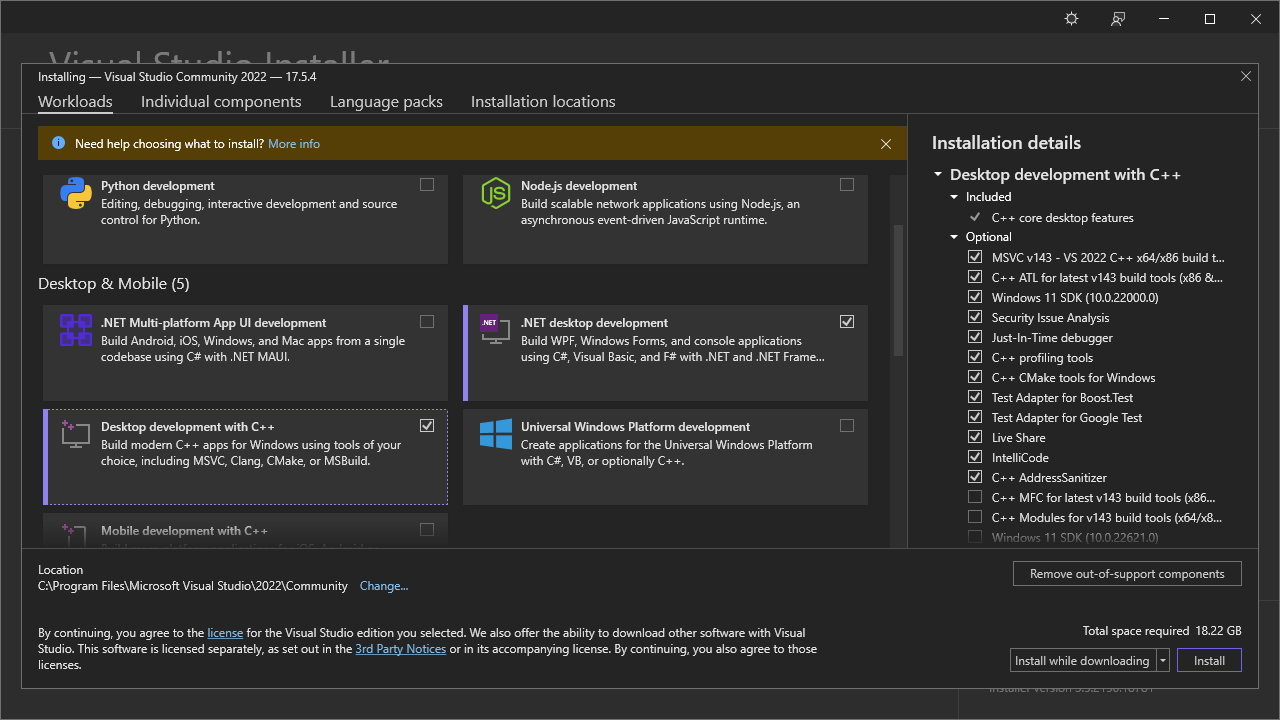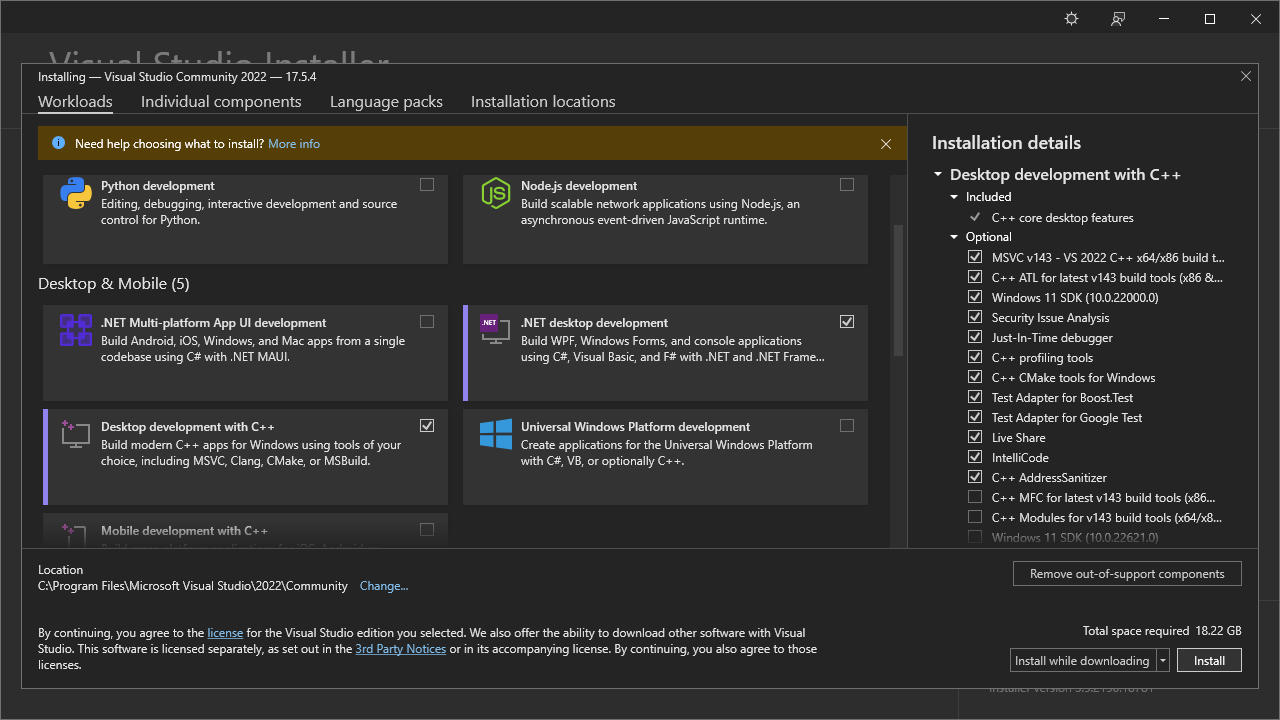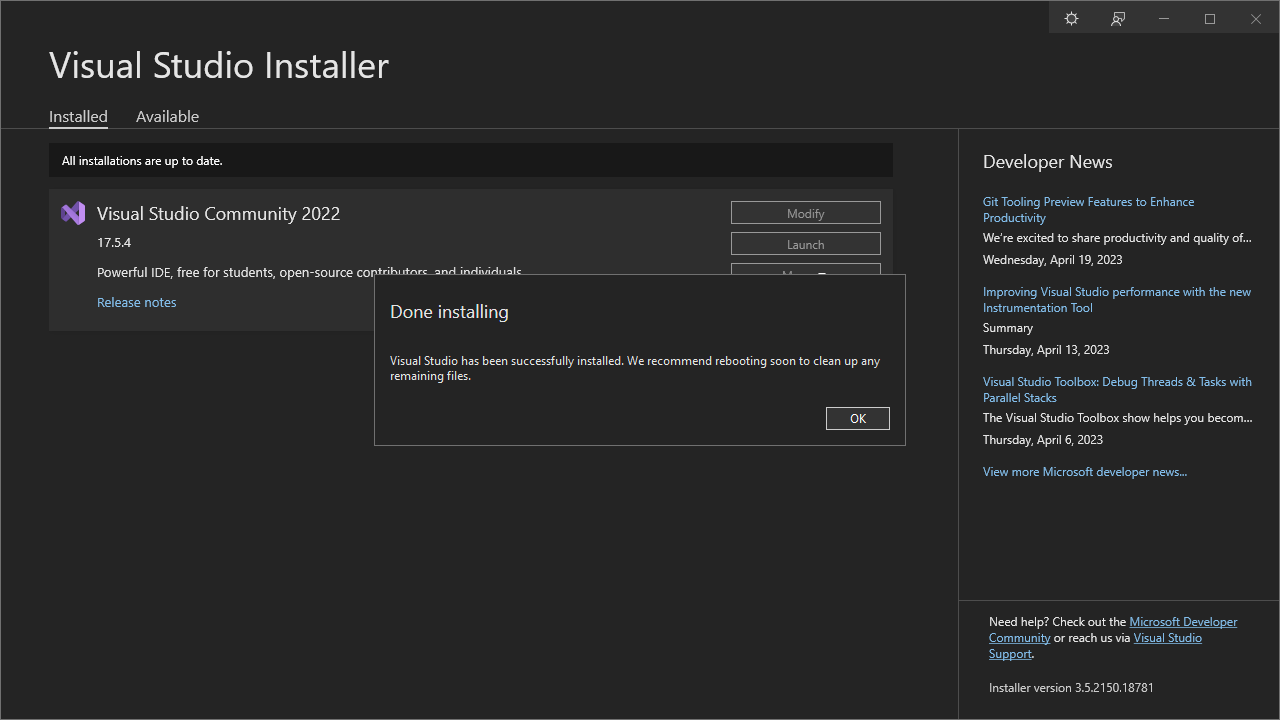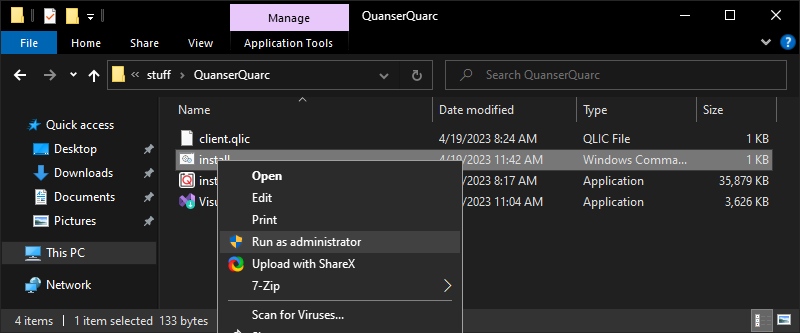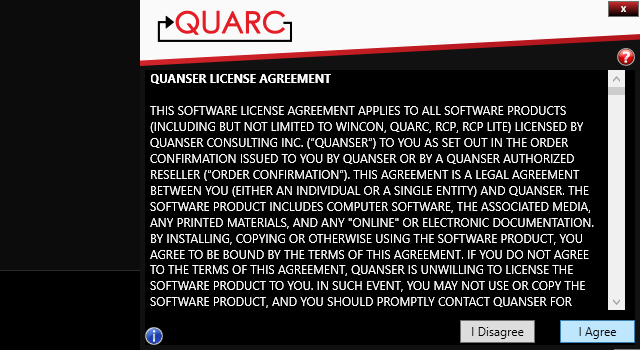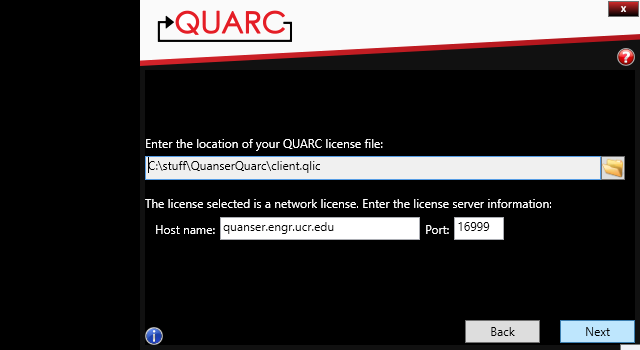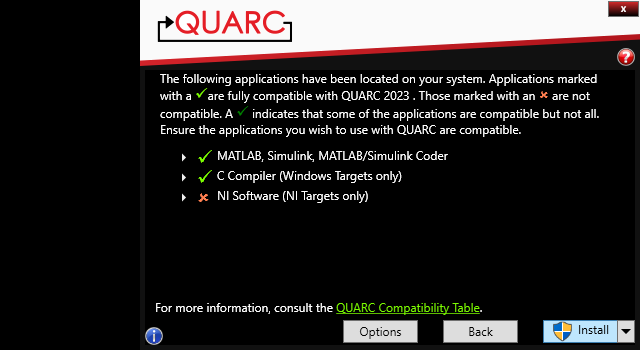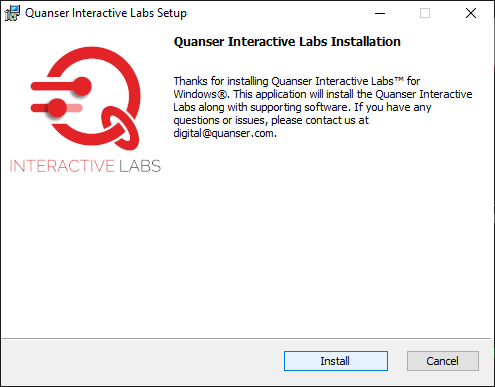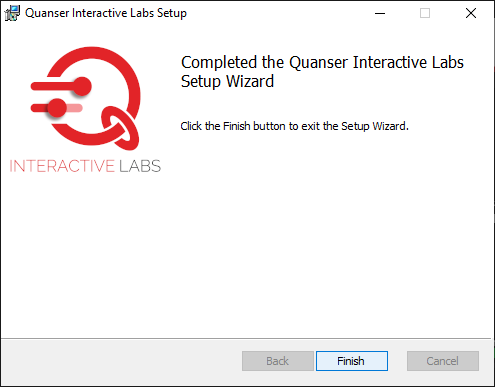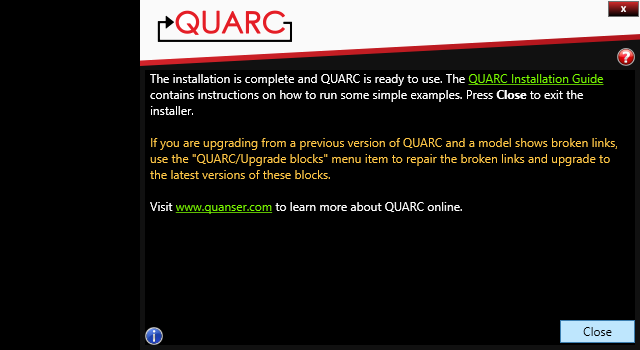Quanser Quarc is a simulation tool used with systems control devices to both simulate a test expected results. It integrates into Matalb and provides a rich environment for simulation and testing.
How to Install Quanser Quarc
It is important that you follow these instructions in order. Check this compatibility chart before proceeding, do note that this guide will cover installing MATLAB as well as Visual Studio.
The total install size of all the required software will be in excess of 50 GB. Ensure that you have adequate space on your computer before proceeding.
NOTE: while operating this software you will need to be connected to the VPN
Part 1 - MATLAB
- Extract the Matlab package, you will need 7zip or a similar extraction utility to do this.
- Connect to engineering VPN server
- Navigate to the extracted folder, Right-Click on “setup.cmd” and select “Run as administrator”
- Once this window disappears, wait 10 minutes and then restart your computer
Part 2 - Visual Studio CE
- Download the Quanser Quarc 2023 package
- This package includes the installer for Visual Studio
- Extract the Quarc package, you will need 7zip or a similar extraction utility to do this
- Navigate to the extracted folder, Right-Click on “VisualStudioSetup.exe” and select “Run as administrator”
- Select “Continue”
- Select “Desktop development with C++” under the “Desktop & Mobile” section
- Select “Install” in the lower right corner
- Select “OK” and then restart your computer
Part 3 - Quarc
- Navigate to the extracted folder, Right-Click on “install.cmd” and select “Run as administrator”
- Select “I Agree”
- Select “Next”
- Select “Install”
- Select “Install”
- Select “Finish”
- Select “Close”