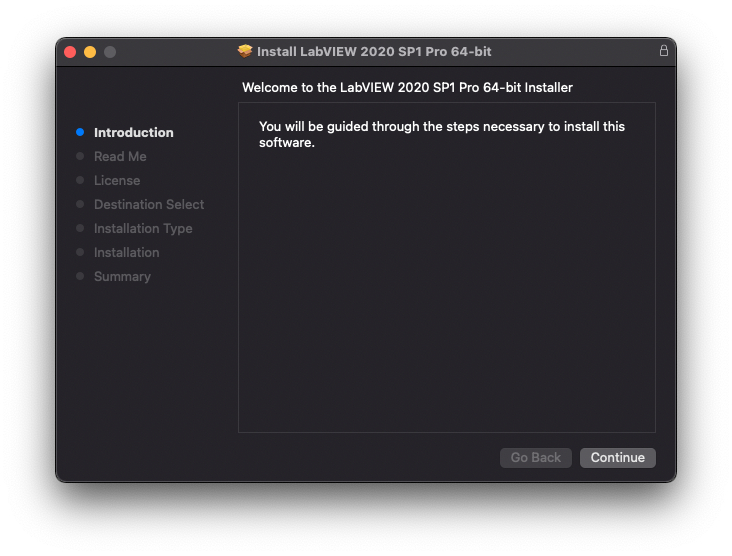LabVIEW software is ideal for any measurement or control system, and the heart of the NI design platform. Integrating all the tools that engineers and scientists need to build a wide range of applications in dramatically less time, LabVIEW is a development environment for problem solving, accelerated productivity, and continual innovation
Installation of LabVIEW System Design Software on a Mac
Please refer to this compatibility chart to determine whether or not your macOS device is compatible with LabVIEW
-
Please request a special download for the macOS version of LabVIEW from Systems
-
Double-click on the Labview file you downloaded
-
Open the mounted drive, then the LabVIEW folder, and then the macOS folder
-
Double-click on the LabVIEW2023.dmg
-
Double-click on the "LabVIEW 2023" package image
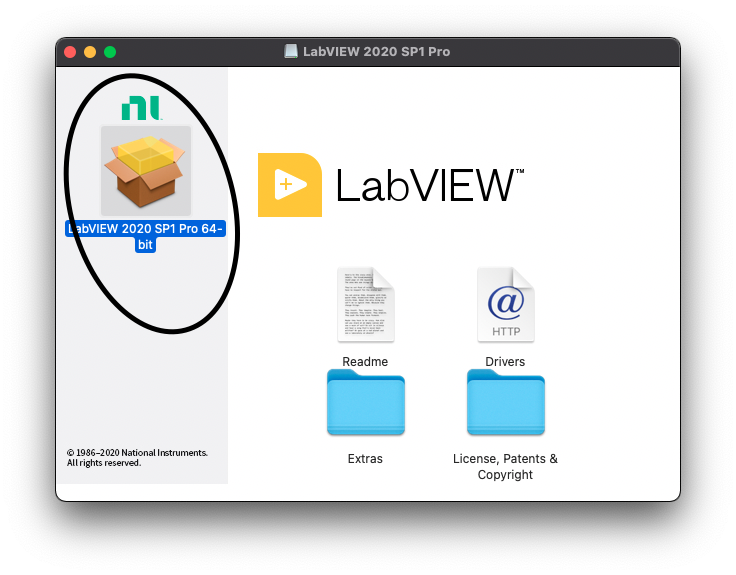
-
If you receive a security error stating that you can't install, open up system preferences/security & privacy and click on "Open Anyway"
-
If you receive an unsupported Operating System message, understand that the software may install, but may have issues.
-
Click continue several times, agree for the license agreement, and install when it comes up.