The LabVIEW Communications System Design Suite offers a design environment closely integrated with NI software defined radio (SDR) hardware for rapidly prototyping communications systems. Easily deploy to processors and FPGAs; quickly develop LTE, 802.11, and massive multiple input, multiple output (MIMO) applications; and drive innovation.
Installation of LabVIEW Communications System Design Suite on a Windows PC
- Download the Package
-
Navigate to the directory where you downloaded the PROII102.7z package. Extract the LabVIEW package by right-clicking the package and select “Extract Here.” You will need 7zip or a similar extraction utility to do this. Once extracted, the folder will be in the same directory
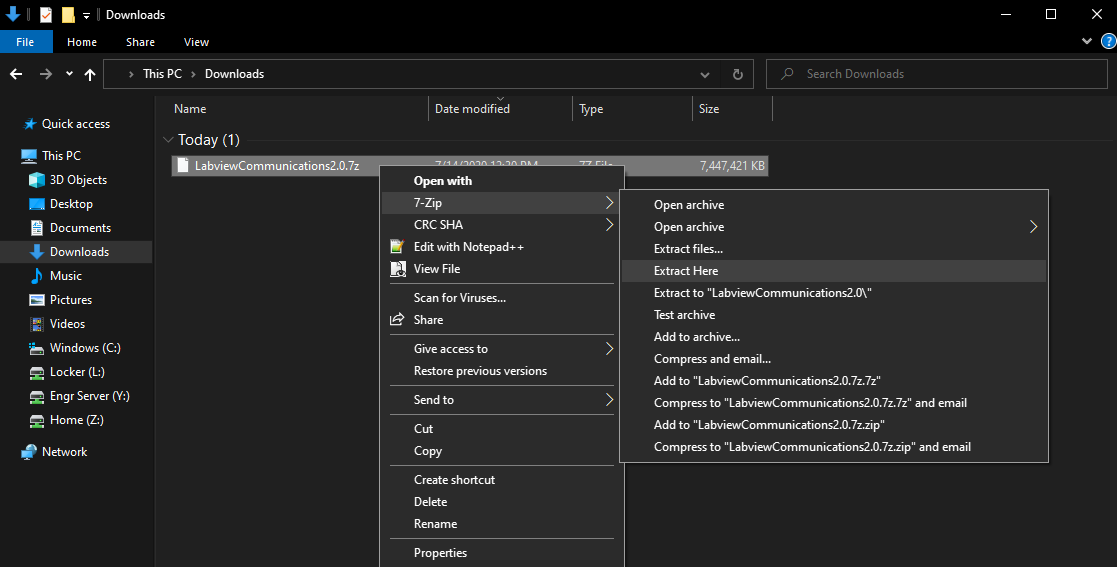
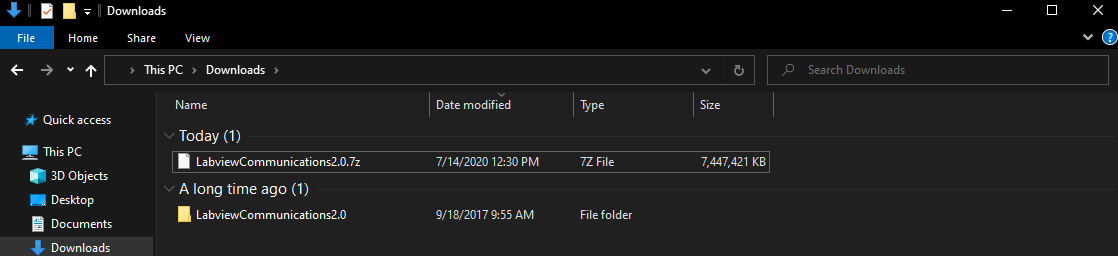
-
Connect to engineering VPN server
-
Enter the extracted folder, right click and run "bcoeSetup.cmd" as admin to install Labview. Labview will install on its own, and may restart your computer once finished.
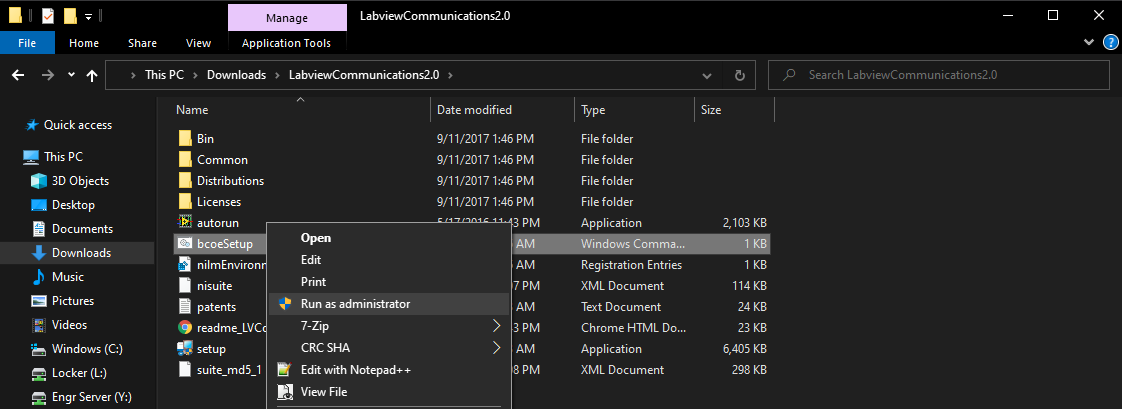
-
To run LabVIEW Communications, make sure you are connected to engineering VPN server and then run the program like you normally would If it fails or didn't install go into /Distribution/Labview Communication Software/ and run the setup.exe in that directory. Input UCR BCOE as the Organization and leave the serial number blank. After installing, launch the NI License Manager goto Options->Preferences... and enable the Volume License Manager and set the address to: labview.engr.ucr.edu
If it fails or didn't install go into /Distribution/Labview Communication Software/ and run the setup.exe in that directory. Input UCR BCOE as the Organization and leave the serial number blank. After installing, launch the NI License Manager goto Options->Preferences... and enable the Volume License Manager and set the address to: labview.engr.ucr.edu
Installation on a Windows Virtual Machine running on Parallels
Please follow the instructions in the linked document.