Cadence is used for PCB design. Installation should be done while connected to the Engineering VPN. Use 5280@cadence.engr.ucr.edu as the license server. You can also use the unattended.cmd file to perform a full install, if not, also run the Hotfix after performing a manual install.
University of California, Riverside
Cadence University Program Member
Cadence Software use at UCR
-
Cadence design software is used for design, layout, and verification of ICs in the following courses:
- CS122A Embedded System Design
- CS168 VLSI Design.
- CS220 Syntheses of Digital Systems
- EE100A Electronic Circuit I
- EE100B Electronic Circuits II
- EE134 Digital Integrated Circuit Layout and Design
- EE135 Analog Integrated Circuit Layout and Design
- EE165/EE282D: Design for Reliability of Integrated Circuits and Systems
- EE221 RF Integrated Circuit Design
- EE222 Advanced RF Integrated Circuit Design
-
Layout and circuit-level simulations of various novel cache designs, resulting in several publications acknowledging use of Cadence tools.
Contact:
Systems
systems@engr.ucr.edu
Last updated: 2023-10-19
Cadence is a registered trademark of Cadence Design Systems, Inc., 2655 Seely Avenue, San Jose, CA 95134.
Installation Instructions
- Download Cadence.7z and make sure you are connected to the engineering VPN during the installation process.
- Navigate to the folder where you downloaded the Cadence.7z package.
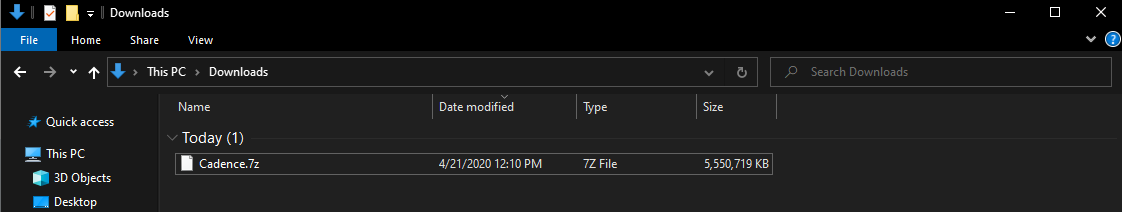
- Right click the Cadenze.7z package and select “Extract Here.” You will need 7zip or a similar extraction utility installed to do this. Once extracted, the folder will be in the same directory.
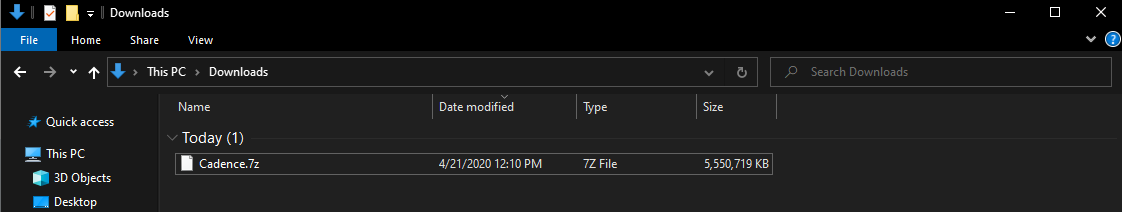
- Enter the Cadence17.2 Folder you extracted. Right click on “unattended” and “run as administrator”
Unattended installers run silently in the background and do not require interaction from the user.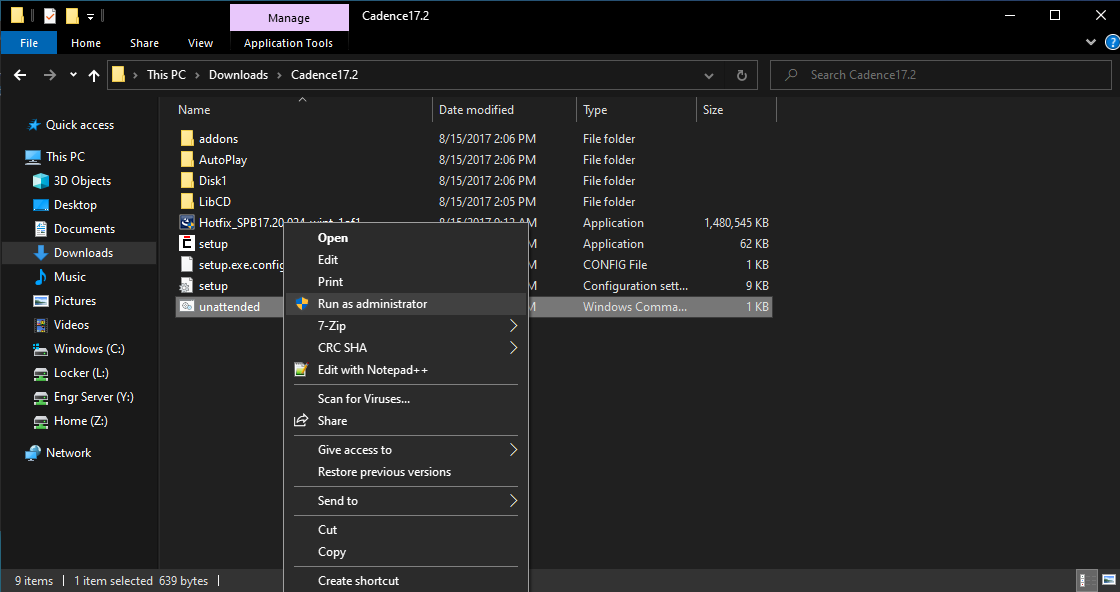
Note: You can visually check if the installation process finished in task manger (Ctrl + Shift + Esc)
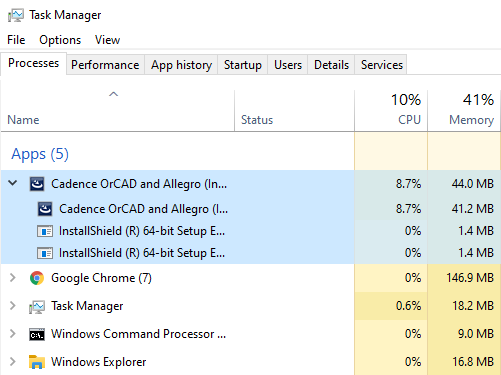
- To run Cadence, make sure you are connected to the engineering VPN.
NOTE: If you chose to manually install Cadence then
- Use 5280@cadence.engr.ucr.edu as the license server.
- Run the Hotfix after performing a manual install.
