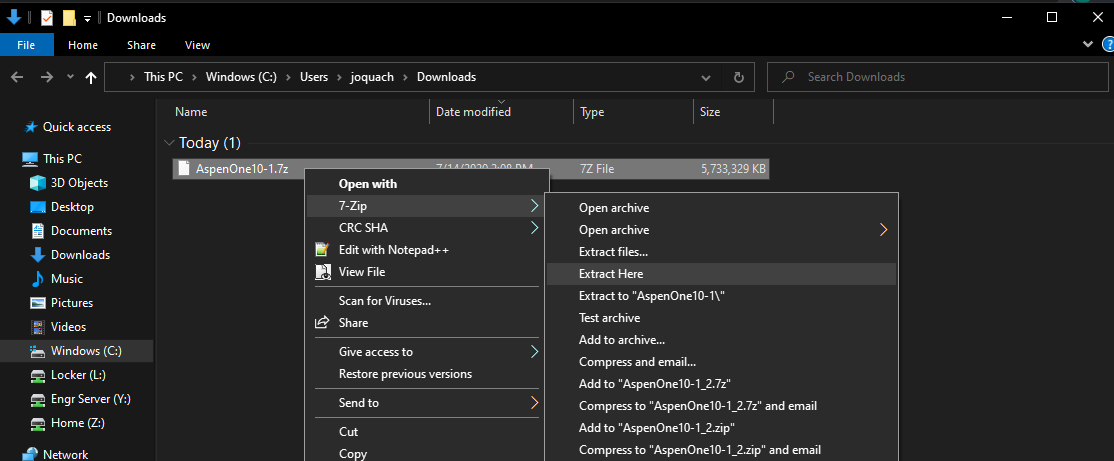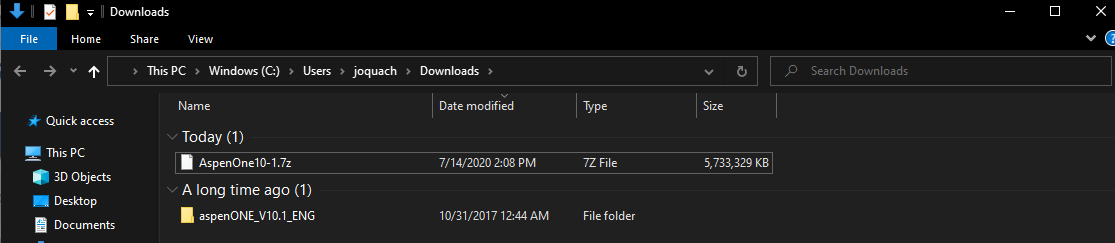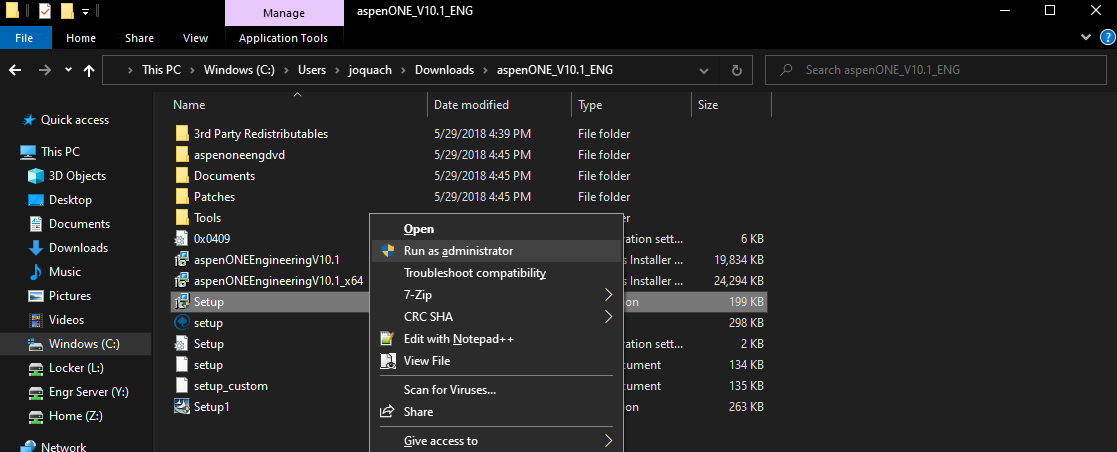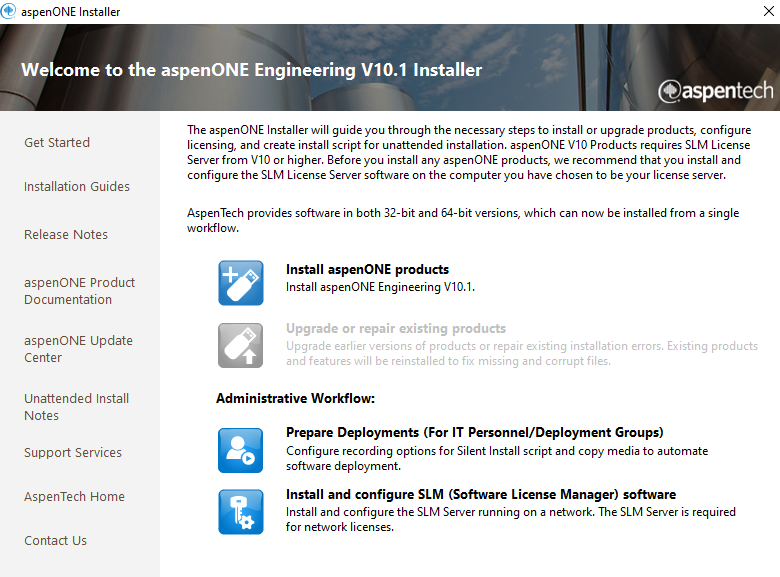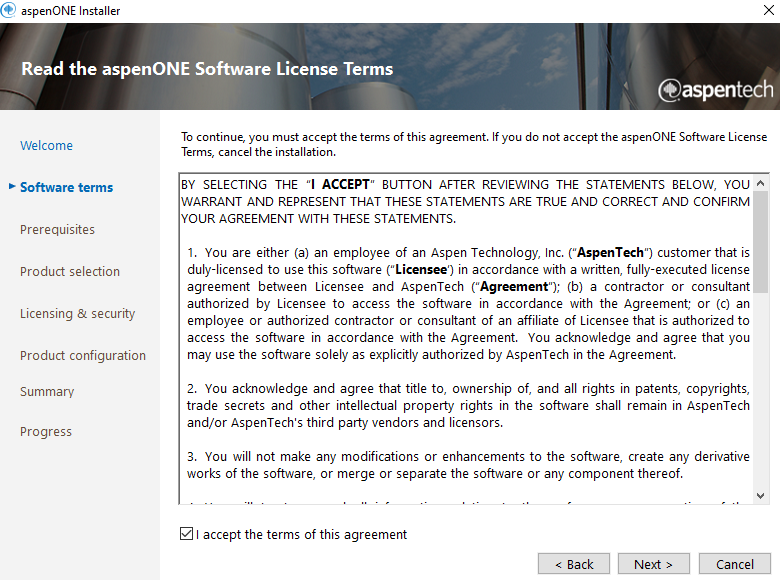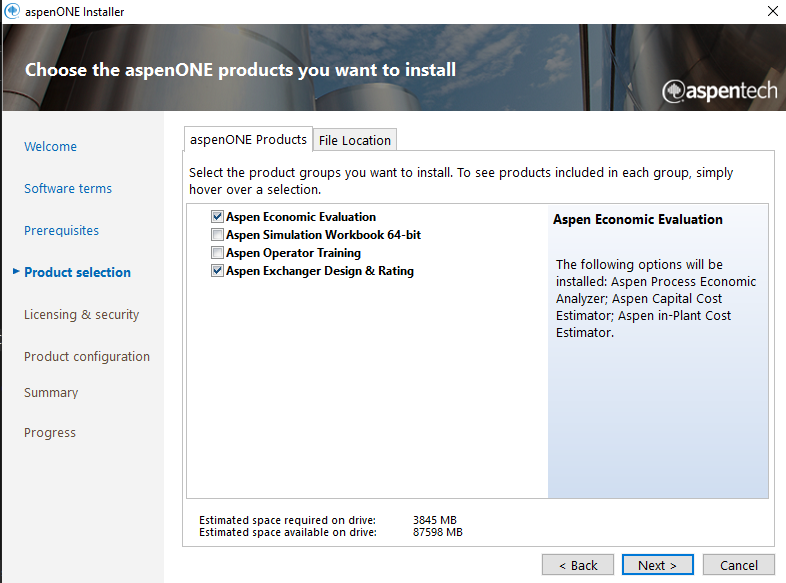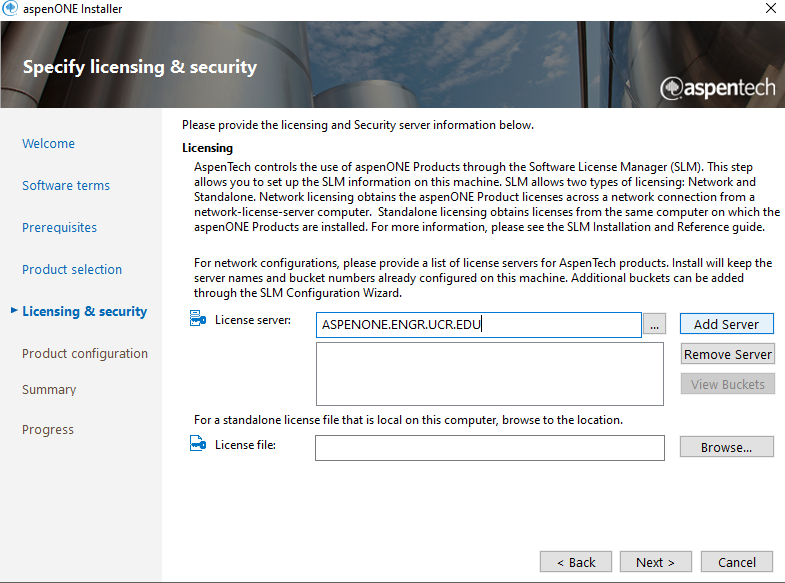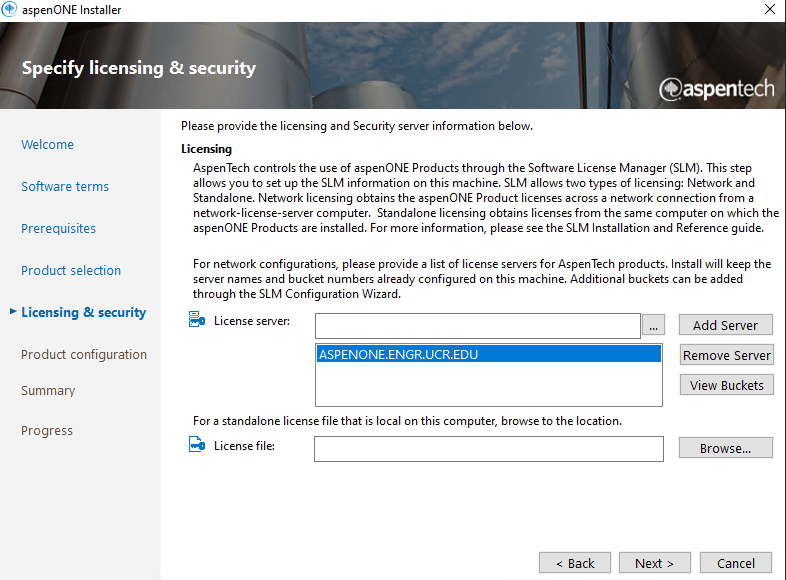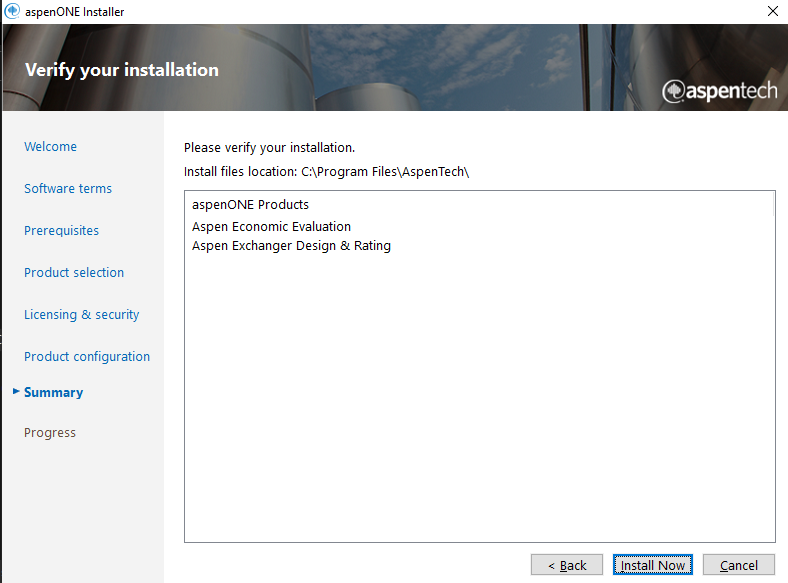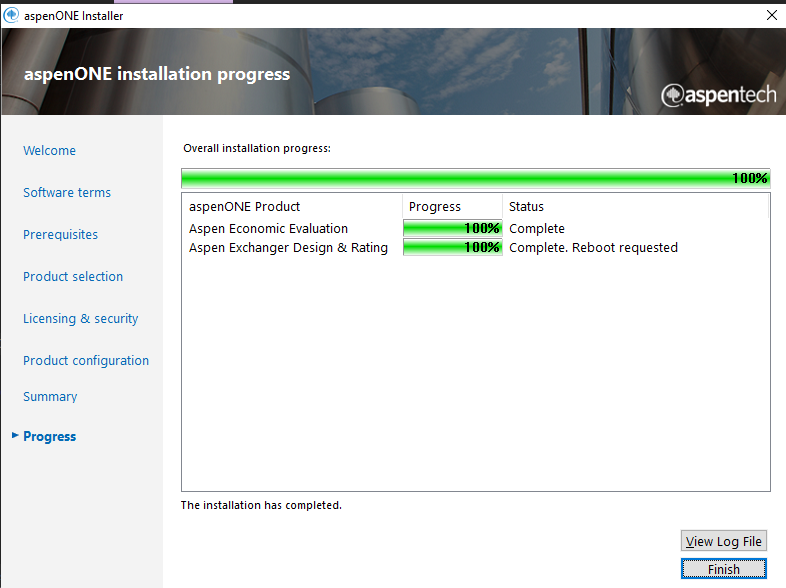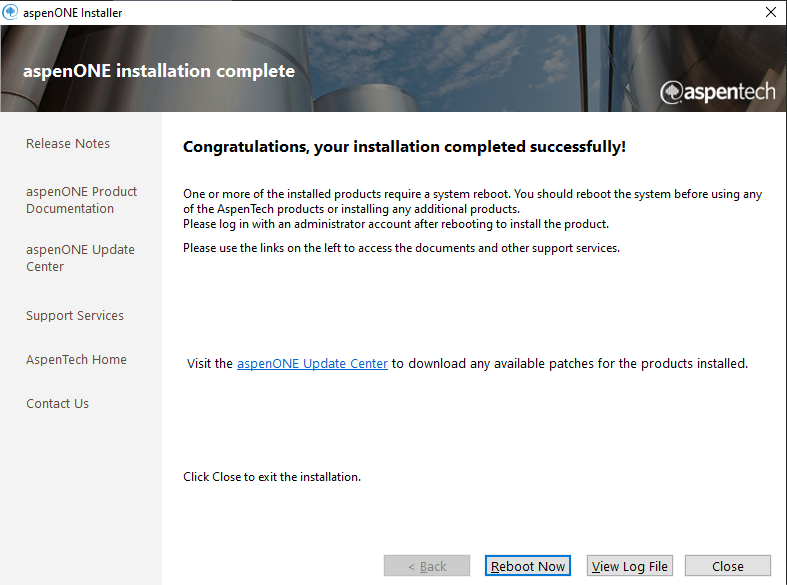AspenONE Engineering is a market leading suite of products focused on process engineering and optimization. Process modeling analysis and design tools are integrated and accessible through process simulators Aspen HYSYS® and Aspen Plus®. Optimize process designs for energy use, capital and operating costs, and product yield through the use of activated energy, economics, and equipment design during the modeling process.
Toolboxes click to expand
SLM_Suite, SLM_Pool, SLM_LicenseProfile, SLM_ABML, SLM_ACM_MODEL_EXPORT, SLM_AcolPlus, SLM_Alarm_and_Event, SLM_APC_Builder, SLM_APC_Builder+, SLM_APC_Builder_Inst, SLM_APC_IQ, SLM_APC_IQ+, SLM_APC_PID, SLM_APC_PID+, SLM_Apollo_Desktop_Inst, SLM_Aspen_Calc, SLM_Aspen_Model_Runner, SLM_Aspen_RateSep, SLM_AspenAdsim, SLM_AspenBatchSep, SLM_AspenCatref, SLM_AspenChromatography, SLM_AspenCustomModeler, SLM_AspenDynamics, SLM_AspenEnsea, SLM_AspenEOOptimizer, SLM_AspenEospyro, SLM_AspenFCC, SLM_AspenHydrocracker, SLM_AspenHydrotreater, SLM_AspenIQ_Desktp_Inst, SLM_AspenIQ_Online_Inst, SLM_AspenMetals, SLM_AspenOLIInterface, SLM_AspenPlus, SLM_AspenProperties, SLM_AspenProps, SLM_AspenQchex, SLM_AspenSplitAnalysis, SLM_AspenSplitDesign, SLM_AspenTeams, SLM_AspenUtilities, SLM_AspenZyqad, SLM_BaSYS_ServerStandard, SLM_BatchPlus, SLM_BatchSep_in_AP, SLM_CC_PP, SLM_CIMIO_BaileysemAPI, SLM_CIMIO_Core, SLM_CIMIO_Fisher_Chip, SLM_CIMIO_Fisher_RNI, SLM_CIMIO_FoxAPI, SLM_CIMIO_InfoPlus21, SLM_CIMIO_Measurex_ODX, SLM_CIMIO_OPC, SLM_CIMIO_PI, SLM_CIMIO_RSLinx, SLM_CIMIO_Westinghouse, SLM_CIMIO_Yok_ACG10s, SLM_CONCEPTS_HI_GRID, SLM_CONCEPTS_HI_OPER, SLM_CONCEPTS_HICASE, SLM_Definition_Editor, SLM_DMCplus_CimIO, SLM_DMCplus_Desktp_Inst, SLM_Econ_Analyzer, SLM_Econ_API, SLM_Econ_IEE, SLM_Econ_IPE, SLM_Econ_IPM, SLM_Econ_IPS, SLM_Econ_Kbase, SLM_Ent_Int_Framework, SLM_FDA_21_CFR_Part_11, SLM_FiredHeater, SLM_Flarenet, SLM_HYCON_APP, SLM_HYCON_COM, SLM_HYCON_HI, SLM_HYCON_HI_ADM, SLM_HYCON_THERMO, SLM_HYSYS_ACMOp, SLM_HYSYS_Crude, SLM_HYSYS_DataRec, SLM_HYSYS_DMCLink, SLM_HYSYS_Dynamic, SLM_HYSYS_EO, SLM_HYSYS_Fidelity, SLM_HYSYS_Hydraulics, SLM_HYSYS_Oil, SLM_HYSYS_OLGALink, SLM_HYSYS_OLIInterface, SLM_HYSYS_Optimize, SLM_HYSYS_PIPESIMLINK, SLM_HYSYS_PIPESIMNET, SLM_HYSYS_Process, SLM_HYSYS_RTO, SLM_HYSYS_Runtime, SLM_INFOBUS, SLM_InfoPlus21, SLM_InfoPlus21_Embed, SLM_IP21_Administrator, SLM_IP21_Ent_Option, SLM_IP21_Health, SLM_IP21_PointsRatio, SLM_IP21PB_Embed, SLM_IPINFOPLUS21, SLM_IPPIMS, SLM_IQPowertools_Inst, SLM_LIMS_Interface, SLM_MONITOR, SLM_MPIMS, SLM_ODM, SLM_Online, SLM_Online_Deploy_Dsktp, SLM_Online_Deploy_Inst, SLM_Online_Deploy_Srvr, SLM_OSE_CaseServices, SLM_OTS_Framework, SLM_PCWebServer_Inst, SLM_PE_Console, SLM_PIMS, SLM_PIMS-AO, SLM_PIMS-DB, SLM_PIMS-DP, SLM_PIMS-FR, SLM_PIMS-GO, SLM_PIMS-GP, SLM_PIMS-MIP, SLM_PIMS-SI, SLM_PIMSETag, SLM_PIMSRPT, SLM_PlateFin, SLM_PlatePlus, SLM_PolymersPlus, SLM_PPIMS, SLM_Process_Explorer, SLM_Process_Explorer+, SLM_ProFES_Wax, SLM_ProMan_BS_Flex, SLM_ProMan_BS_Named, SLM_ProMan_BS_Sim, SLM_ProMan_CR_Flex, SLM_ProMan_CR_Named, SLM_ProMan_CR_Sim, SLM_ProMan_DR_Flex, SLM_ProMan_DR_Named, SLM_ProMan_DR_Sim, SLM_ProMan_GC_Flex, SLM_ProMan_GC_Named, SLM_ProMan_GC_Sim, SLM_ProMan_MM_Flex, SLM_ProMan_MM_Named, SLM_ProMan_MM_Sim, SLM_ProMan_RH_Flex, SLM_ProMan_RH_Named, SLM_ProMan_RH_Sim, SLM_ProMan_SE_Flex, SLM_ProMan_SE_Named, SLM_ProMan_SE_Sim, SLM_ProMan_SH_Flex, SLM_ProMan_SH_Named, SLM_ProMan_SH_Sim, SLM_ProMan_SLS_Flex, SLM_ProMan_SLS_Named, SLM_ProMan_SLS_Sim, SLM_ProMan_WWT_Flex, SLM_ProMan_WWT_Named, SLM_ProMan_WWT_Sim, SLM_ProTool_All, SLM_Reaction_Modeler, SLM_REFSYS_FCC, SLM_REFSYS_General, SLM_REFSYS_HYDCR, SLM_REFSYS_REFORM, SLM_REFSYS_SPIRAL, SLM_RN_ALL_ASPENONECORE, SLM_RN_ALL_ASPENONEPCXP, SLM_RN_ALL_ASPENONEPLAT, SLM_RN_ALL_ASPENONESRCH, SLM_RN_ALL_ASPENONEWEB, SLM_RN_ALL_PLNSCHDINTF, SLM_RN_APC_AIQINF, SLM_RN_APC_DMC3, SLM_RN_APC_MISC_EM, SLM_RN_APC_MISC_EM+, SLM_RN_APM_AFR_FAST, SLM_RN_APM_PMV_CFG_BAT, SLM_RN_APM_PMV_CFG_CON, SLM_RN_APM_PMV_USER, SLM_RN_APM_PROMV_BATCH, SLM_RN_APM_PROMV_ON_BAT, SLM_RN_APM_PROMV_ON_CON, SLM_RN_APM_PROMV_STD, SLM_RN_EIE_ABE_ACTDATA, SLM_RN_FNC_LICDSHBRD, SLM_RN_MNA_Reliability, SLM_RN_MNA_Reliability+, SLM_RN_OS_AOT, SLM_RN_PME_ASPENONEALYT, SLM_RN_PME_IP64_PRDSRV, SLM_RN_PME_PLNTDATA, SLM_RN_PME_PRCEXPL_TK, SLM_RN_PML_EDR_CWHE, SLM_RN_PML_HYSUPSTRM_R4, SLM_RN_PML_PLS_BATCHMOD, SLM_RN_PNS_ASPENONEPLAT, SLM_SimExcelAddIn, SLM_SModCalc, SLM_Solubility_Modeler, SLM_SQLplus_Client, SLM_TascPlus, SLM_Thermo_FlashMgr, SLM_Thermo_PropertyMgr, SLM_TIBCORV, SLM_TPIMS, SLM_TR_ALL_AFAM, SLM_TR_ALL_EXCHANGE, SLM_TR_ALL_LOCAL_CHI, SLM_TR_ALL_LOCAL_FRE, SLM_TR_ALL_LOCAL_GER, SLM_TR_ALL_LOCAL_ITA, SLM_TR_ALL_LOCAL_JPN, SLM_TR_ALL_LOCAL_KOR, SLM_TR_ALL_LOCAL_POR, SLM_TR_ALL_LOCAL_RUS, SLM_TR_ALL_LOCAL_SPA, SLM_TR_ALL_ONLINETRAIN, SLM_TR_ALL_SEARCH, SLM_TR_PML_HYS_ACIDGAS, SLM_TR_PML_HYS_PSVPLUS, SLM_TR_PML_HYSUPSTRMCDB, SLM_TR_PML_HYSYSPIPE, SLM_TR_PML_PLNTCMPR, SLM_TR_PML_PROP_MBL, SLM_TR_PML_SOLIDS, SLM_Watch_Desktop_Inst, SLM_Watch_Server_Inst, SLM_XNLP, SLM_XPIMS, SLM_xpress.
This package is for CE-CERT facilities use only.
- Download the package here.
- Connect to the engineering VPN
- Navigate to the directory where you downloaded the AspenOne10-1.7z package. Extract the AspenOne folder by right-clicking the package and select “Extract Here.” You will need to use 7zip or a similar utility to extract the file. The file will be in the same directory
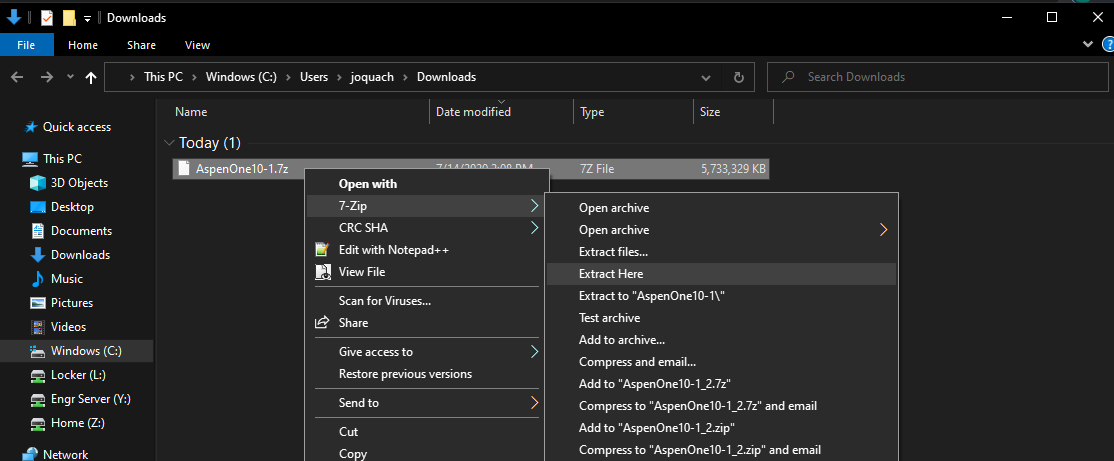
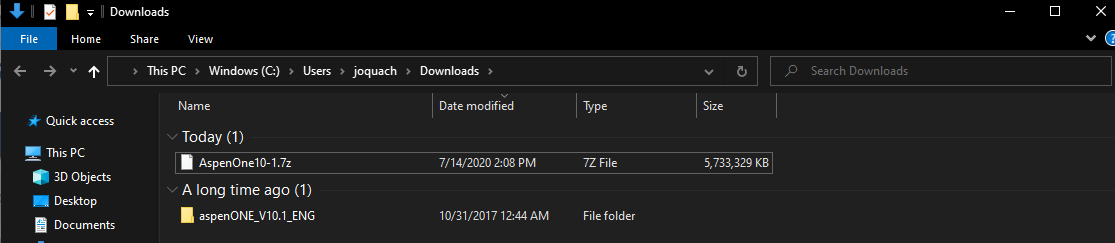
After the extraction, enter the extracted folder. Right-click “Setup” and run as an administrator.
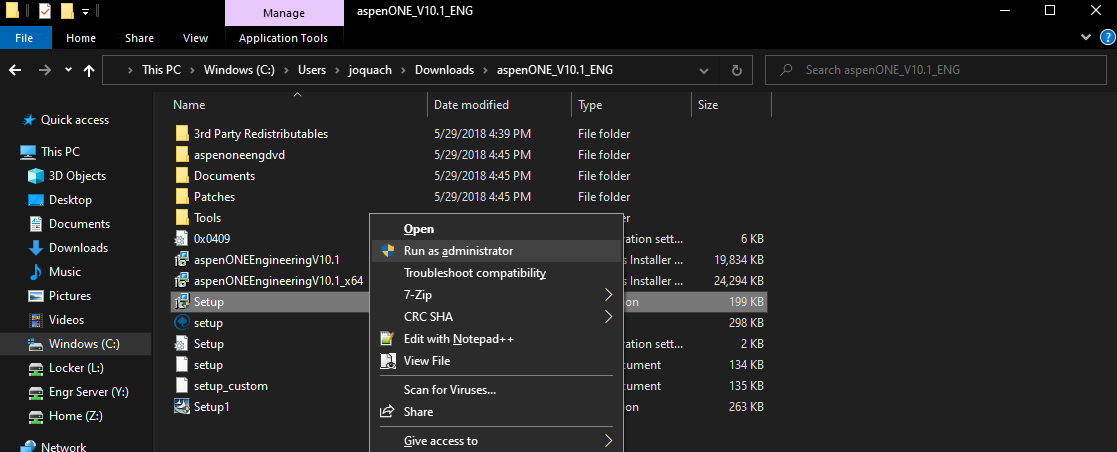
- Select the Button next to “Install aspenOne Products, Install aspenONE Engineering V10.1.”
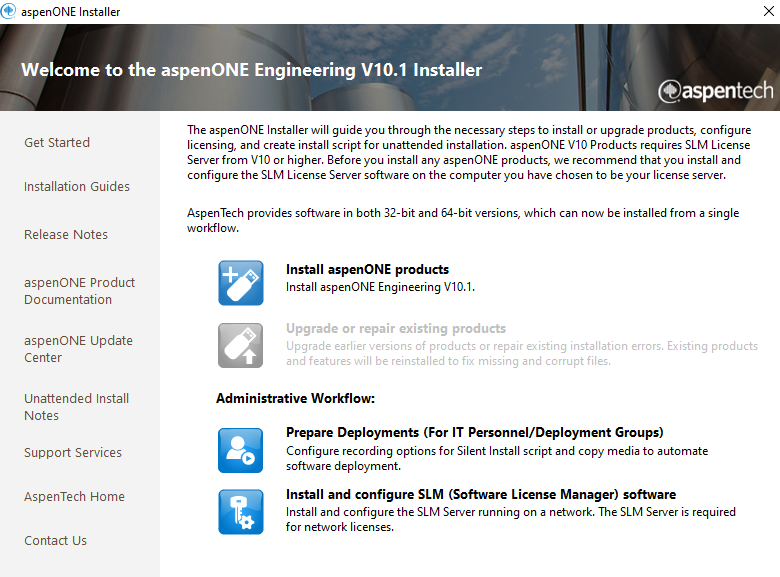
- Check “I accept the terms of this agreement” and then select “next”
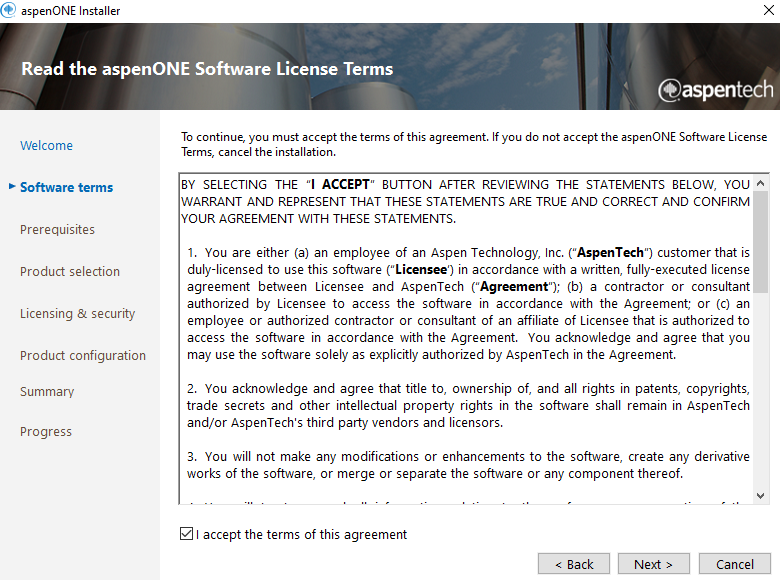
- Select “Next”
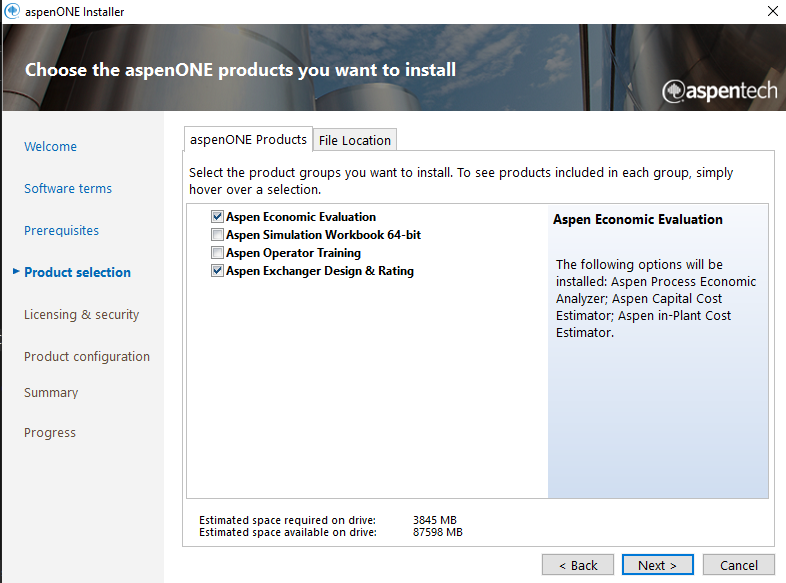
- Enter ASPENONE.ENGR.UCR.EDU as the license server and select “Add Server”. Then select the added server and then click “Next”
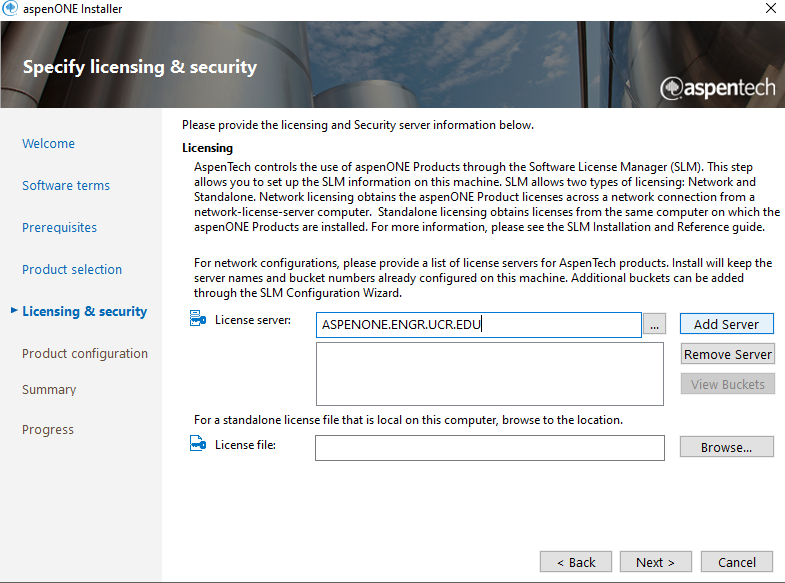
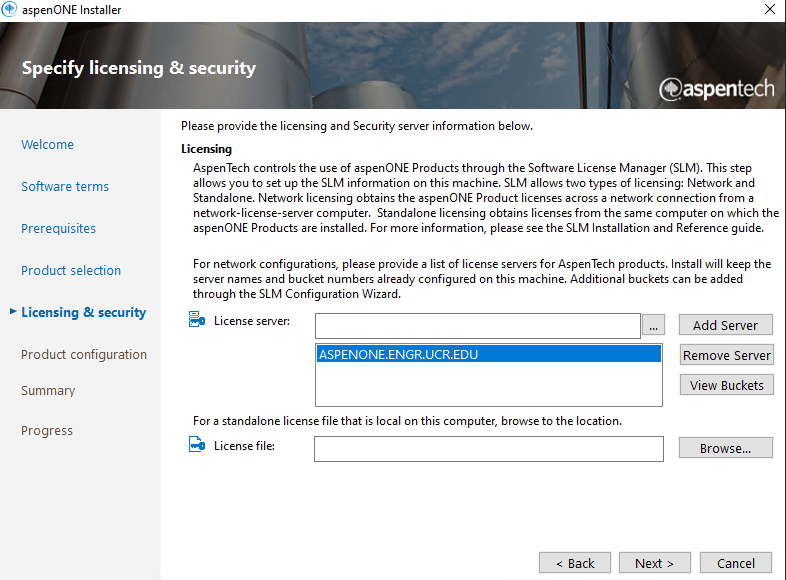
- Select “Install now” and wait for the installation finish.
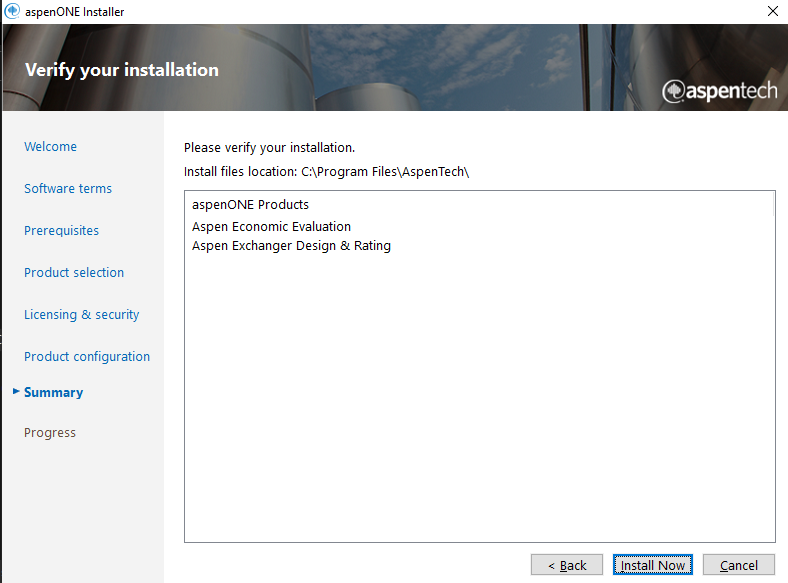
-
Select “Finish” and then select “Reboot Now”
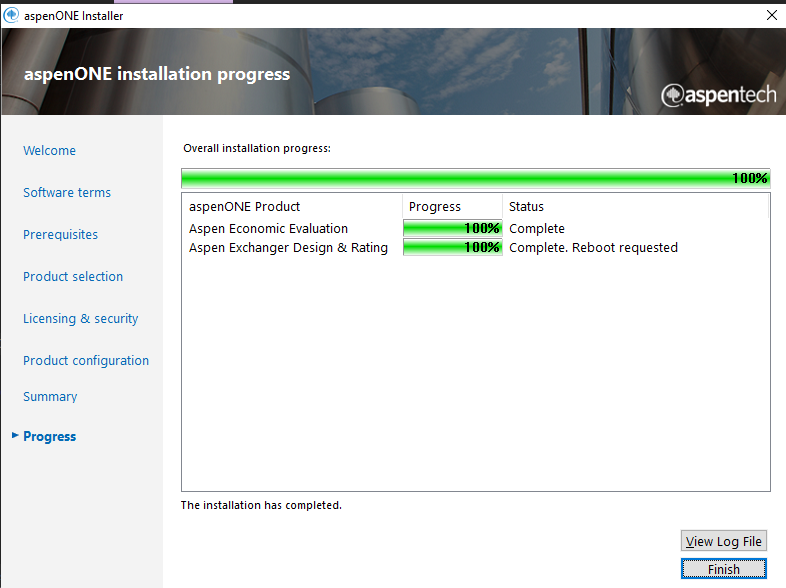
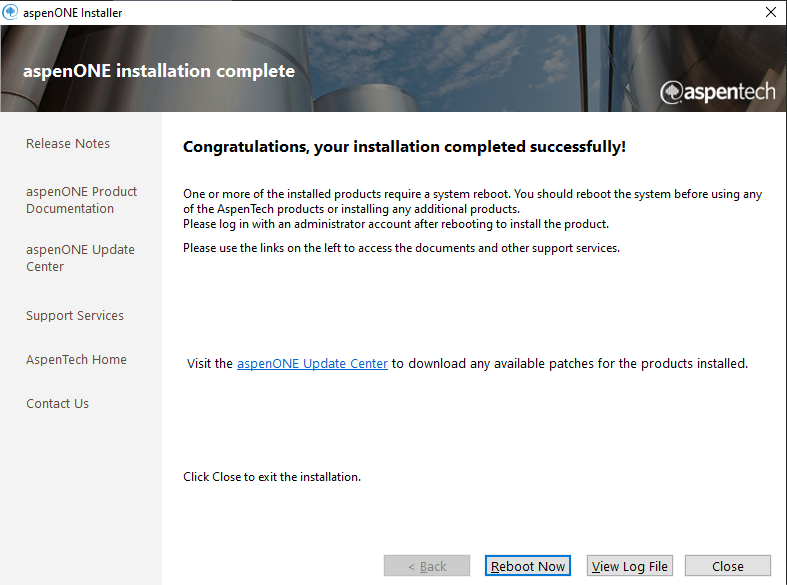
- To use Aspen, you must be connected to the engineering VPN to retrieve the license.
*Please Note: Aspen requires a 32-bit version of Microsoft Office for 64-bit operating systems.
Missing Prerequisite:
If there are any missing prerequisites during Setup, exit the Setup process. In the extracted folder, enter the “3rd Party Redistributables folder download the missing Prerequisite Item. Then, restart the Setup process.
Troubleshooting for any licensing issues:
If you encounter a licensing error after you have installed Aspen, make sure you are connected to the engineering VPN and click on the start button and locate the "Aspen" folder in the application list and navigate to "Aspen SLM" to use the Aspen license manager. In the license manager, select "configure" and click next to get to the configuration page. In "server," enter ASPENONE.ENGR.UCR.EDU and click next until you finish the license configuration. Once done, try running Aspen.